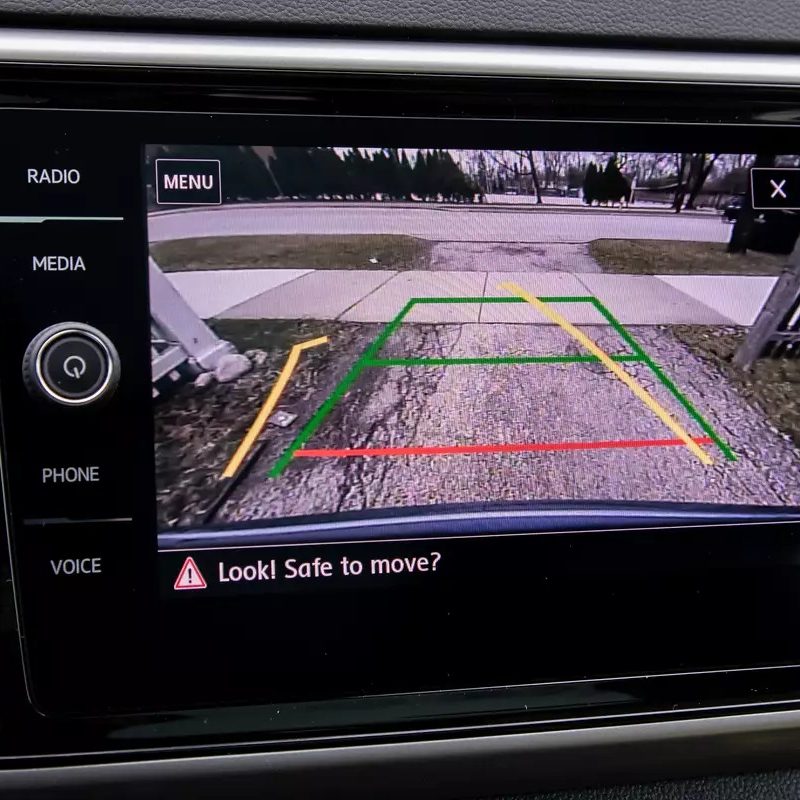Backup cameras have become vital safety features for vehicles, offering drivers improved visibility and peace of mind when reversing. They’ve become so crucial that, as of May 2018, all new cars sold in the United States are required to have them. But for those who own older models or wish to upgrade their current systems, picking the right backup camera can be daunting. This guide will break down the essential factors to consider when choosing a backup camera, including camera compatibility, image quality, installation complexities, and additional features, ensuring you select the best option for your vehicle.
Understanding Backup Camera Compatibility
Vehicle-Specific vs. Universal Cameras
Choosing the right backup camera for your vehicle is an exercise in balancing aesthetics with versatility. Vehicle-specific backup cameras are tailored to fit certain car models, which means they are designed to match the car’s contours, colour, and trim. These cameras offer a cohesive integration—often to the degree that it appears to be an original part of the car’s design. The installation points, wiring, and even the interface could be custom-fitted for the vehicle, giving the impression that the camera was installed straight from the factory floor.
Universal backup cameras, conversely, boast a broad compatibility. They are the multi-tool of backup cameras, designed to fit a variety of makes and models. This category offers a practical solution for those who may change vehicles frequently or are working with a budget that doesn’t accommodate a more bespoke option. Although these cameras may require more adjustment during installation and might not provide the ‘built-in’ appearance that vehicle-specific options do, they generally offer a cost-effective and flexible solution to the need for rearward visibility. When selecting between the two, it’s important to weigh the importance of a custom look against the utility and adaptability of the camera.
Assessing Your Car’s Setup
Before committing to a backup camera, it’s critical to know what your vehicle can accommodate. If your car already has a built-in display screen, ensure that the backup camera you select is compatible with the existing hardware. Consult your vehicle’s manual or a professional to understand the specification requirements. Compatibility typically hinges on the video input connections available on your in-car display—some screens are equipped with multiple inputs, while others might be more limited.
If your car lacks a screen entirely or you prefer a dedicated display for the backup camera, you’ll need to invest in a separate screen. These screens can be mounted on the dashboard or integrated into a replacement rearview mirror. Another consideration for connectivity is whether your car has the necessary wiring to power the camera and transmit video signals. It might be necessary to consider a wireless backup camera system if your vehicle isn’t pre-wired. By taking the time to thoughtfully assess your vehicle’s current technology and capabilities, you can ensure a seamless transition when incorporating a new backup camera into your driving experience.
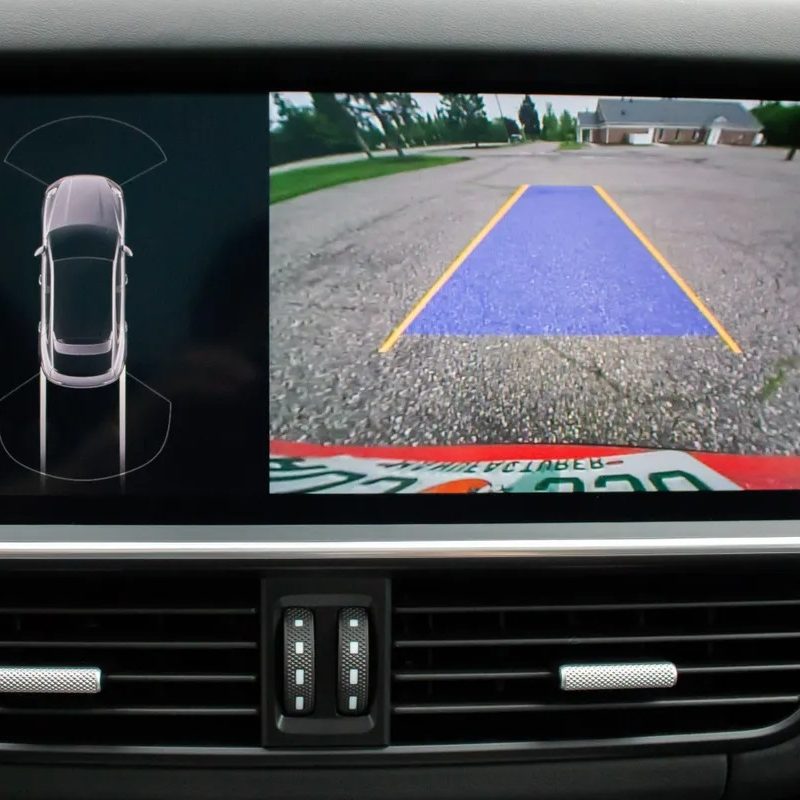
Prioritizing Image Quality
Resolution and Field of View
High-resolution cameras provide clearer images and finer details, which are critical when backing up. Look for cameras that offer at least a 480p resolution. Equally important is the camera’s field of view. A wider angle, typically ranging from 120 to 180 degrees, offers greater visibility, but be wary of fish-eye lenses, which can distort distances and make objects appear further away than they are.
Low-Light Performance
Consider the camera’s performance in low-light conditions. Many accidents occur during the night or in poorly lit areas, making night vision capabilities a valuable feature. Infrared lights or enhanced sensor technology can improve visibility when natural light is scarce, adding an extra layer of safety during night driving.

Considering Installation and Integration
DIY vs. Professional Installation
Backup camera installation can range from simple to complex. Some models are designed for easy DIY installation, often mounting to the license plate and requiring minimal wiring. Others, especially those integrated into third-party display units or rearview mirrors, can be intricate and might need professional installation. Evaluate your comfort with DIY projects or budget for a professional fitting accordingly.
Wired vs. Wireless Systems
Wired backup cameras generally offer more reliability in transmission, but they can be more challenging to install due to the necessary routing of wires from the camera to the display. Wireless cameras, while easier to install due to the absence of long wires, can suffer from interference that might disrupt the signal. Weigh the pros and cons of each system based on your technical prowess and the importance of a stable connection.

Exploring Additional Features
Parking Guidelines and Sensors
Many backup cameras come with added features that aid in reversing. Parking guidelines overlaid on the display can help drivers gauge distance and steer clear of obstacles. Some cameras also include parking sensors that issue audible alerts as objects come closer, offering a double layer of protection to prevent collisions.
Durability and Weather Resistance
Durability is crucial for backup cameras since they are constantly exposed to the elements. Look for cameras labeled as waterproof or weather-resistant, ensuring they can withstand rain, snow, and temperature fluctuations. It’s also wise to check the operating temperature range of the camera to make sure it aligns with the climate in your area.

Assessing Long-Term Reliability
Importance of Warranty and Brand Reputation
When it comes to the long-term reliability of backup cameras, two aspects deserve close attention: warranty coverage and the brand’s standing in the market. A comprehensive warranty is not just a safety net against unforeseen technical failures; it’s a statement of confidence from the manufacturer in their product. It assures you that should issues arise. You will not face them alone or bear additional costs. Warranties can vary significantly, with some covering parts and labor for extended periods. While others offer more limited protection. Understanding the details and duration of the warranty empowers you to make an informed purchase decision.
Concurrently, a manufacturer’s reputation can be a reliable indicator of the overall quality and longevity of their backup cameras. Well-regarded brands often have a history of positive feedback and low defect rates, indicative of their dedication to excellence. These brands invest in research and development to lead the market with innovative features while maintaining strong customer service. Establishing trust in a brand through their reputation can guide you to make choices that reduce the risk of hassles down the line, securing peace of mind with your purchase.
Keeping Up with Technological Advancements
Technology evolves rapidly, and the backup camera that seems state-of-the-art today might be outdated tomorrow. While you’re not looking for a camera to replace every year, it is beneficial to select one with up-to-date features that can remain relevant for the foreseeable future. This might include software update capabilities, high-definition image quality. And advanced driver assistance systems (ADAS) compatibility, ensuring the camera can evolve with emerging car technologies.
Another aspect to consider is embracing features like high-definition video output, which can drastically improve visibility and safety. Additionally, as automotive technology advances towards more sophisticated driver assistance systems, choosing a backup camera that is or can be made compatible with ADAS technology allows for a seamless blend with these systems. This forward-thinking approach to feature selection doesn’t just protect your investment from obsolescence but also ensures that your backup camera remains a valuable part of your driving experience as automotive innovations continue to progress.

Making the Final Decision
Balancing Cost with Features
In your quest to find the best backup camera, balancing cost with desired features is essential. More expensive cameras tend to offer a suite of advanced features like higher image quality, superior build, and additional functionalities. However, mid-range or even budget options might sufficiently meet your needs without breaking the bank. Consider which features you cannot compromise on and which you might be able to forego. This balance will help guide you to a camera that offers the best value for your money.
Reflecting on Personal Needs and Lifestyle
Ultimately, the best backup camera for you should align with your personal driving habits and lifestyle. If you frequently travel in urban environments, a camera with precise parking aids might be indispensable. For those in rural or rugged terrains, a camera boasting robust construction and weatherproofing would be more appropriate. Reflect on when, where, and how you drive, and let these conditions steer you to the camera that fits your life the best.
In conclusion, selecting the best backup camera for your vehicle involves a careful analysis of compatibility, image quality, ease of installation, and additional useful features. By understanding what each type of camera offers and considering how it fits into your specific needs and vehicle setup, you can make an informed choice. Remember to prioritize safety features such as good resolution, a comprehensive field of view, and night vision capabilities. Take into account your own technical skills or budget for professional installation if needed. And don’t overlook the convenient extras like parking sensors or guidelines. With thorough research and clear objectives. You can enhance your driving experience with a backup camera that offers convenience, safety, and confidence on the road.