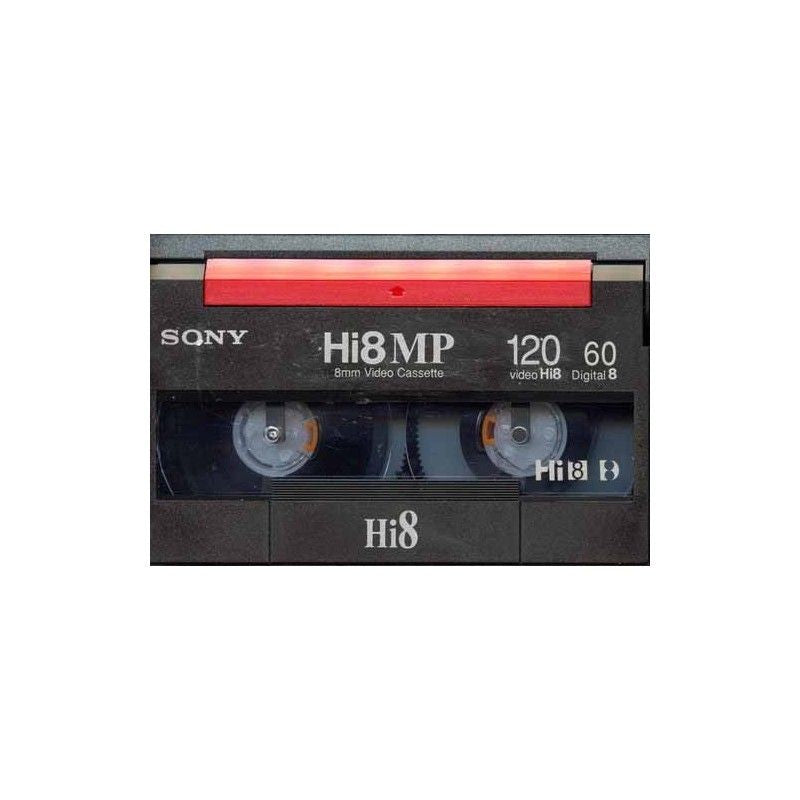In an age dominated by smartphones and streaming, the Digital 8 camcorder may seem like a relic of the past. However, this technology offers unique features that can elevate your video recording experience. With a Digital 8 camcorder, you can achieve high-quality footage, engage in manual controls, and even relive old memories stored on 8mm tapes. Whether you’re an aspiring videographer or simply want to capture family moments, mastering your Digital 8 camcorder can help you create professional-looking videos. Here are some essential tips to get you started.
Understand Your Camcorder’s Features
Explore the Manual
Before you start recording, dive into the user manual that came with your camcorder. Your Digital 8 camcorder is equipped with numerous features that can impact your filming experience. Understanding the functions of buttons, settings, and ports will give you a solid foundation. Most manuals offer detailed explanations of features like zoom, focus, and various shooting modes. Familiarize yourself with the layout and the terminology related to your camcorder. Knowing where everything is will help you operate it more intuitively when filming.
Experiment with Settings
Take some time to experiment with different settings before your major shoot. Digital 8 camcorders usually come with several shooting modes such as “Auto,” “Sports,” and “Portrait.” Each mode offers different adjustments for lighting, focus, and shutter speed. Test these out in various environments to see how they affect your footage. You could even conduct mock interviews or practice taking b-roll shots in different settings. Doing so will help you understand when and where to apply specific settings effectively, giving your videos a more professional edge.

Stabilize Your Shots
Use a Tripod
A shaky camcorder can detract from the quality of your videos. To capture smooth, steady footage, consider investing in a tripod. This piece of equipment allows you to secure your camcorder, reducing the potential for camera shake. When filming stationary subjects or landscapes, a tripod will help you maintain a professional appearance. Many tripods also come with adjustable heights and rotating heads, allowing you to customize your shooting angle easily.
Try Handheld Stabilization Techniques
If you’re shooting without a tripod, there are ways to stabilize your camcorder manually. Keep your elbows close to your body and use a wide stance for better balance. You can also use your shoulder as a pivot point when panning. When moving, try to walk smoothly and soothe the camera movement by bending your knees slightly. These handheld techniques can make a significant difference, producing smoother footage and making your videos look polished.
Master Lighting Conditions
Use Natural Light
Natural light can be your best friend when shooting video. Opt for locations with ample sunlight or shoot during golden hour (the hour after sunrise or before sunset). Good lighting can dramatically improve the quality of your footage and make your subjects pop. When filming outside, position your subject so that the sunlight is illuminating them rather than casting shadows. This will enhance skin tones and bring out colors naturally.
Consider Additional Lighting Options
If you find that natural light isn’t cutting it—especially while shooting indoors or in low-light conditions—think about using external lighting sources. LED lights or softbox lights can illuminate your subject effectively. You don’t have to invest in expensive gear; even a simple ring light can provide a soft glow and eliminate harsh shadows. Remember that quality lighting makes a world of difference in the professional appearance of your video.

Focus on Composition
Follow the Rule of Thirds
When framing your shots, consider utilizing the rule of thirds to enhance visual interest. Imagine dividing your viewfinder into three equal parts both horizontally and vertically, creating a grid of nine squares. Position key elements of your scene along these lines or at their intersections. This technique helps draw viewers’ attention to important subjects and gives your video a balanced feel.
Keep the Background Clean
Pay attention to what’s happening in the background of your shot. A cluttered or distracting background can draw attention away from your main subject. Look for simple, clean backdrops that will not distract viewers. If you’re filming outdoors, make sure to scout your location before shooting. Adjust your angle or position to enhance the scene. A thoughtful composition can provide context and depth to your video footage.
Get Creative with Audio
Invest in an External Microphone
Sound quality can impact the overall perception of your footage. While many Digital 8 camcorders come with built-in microphones, they may not always provide the best audio quality, especially in noisy environments. To enhance your audio, consider using an external microphone. Shotgun microphones or lavalier mics can capture clearer sound while minimizing background noise, providing a more immersive experience for your viewers.
Monitor Audio Levels
Keep an eye on your audio levels while filming. Many camcorders allow you to monitor sound levels through audio meters in the viewfinder. This feature is particularly useful during recording, as it helps you catch any fluctuations in volume that you may want to adjust. Ensuring clear and balanced audio will enhance the professional feel of your videos and keep your audience engaged.

Edit like a Pro
Use Editing Software
Once you’ve captured your footage, it’s time to refine it through editing. Invest in user-friendly editing software, such as Adobe Premiere Pro, Final Cut Pro, or even iMovie, depending on your skill level. Editing allows you to cut unnecessary footage, adjust colors, and add transitions or effects, polishing your raw video into a finished product. Spend some time learning about the software you choose, as mastering it will significantly improve your output quality.
Cut to the Beat
When creating a video, edit with rhythm in mind. If your footage features music or dialogue, try to cut to the beat or emphasize key moments in the audio. Engaging edits can keep your audience’s attention and enhance storytelling. You can also include text overlays, captions, or graphics to convey important information or context within your video. Well-executed edits bring your footage to life and transform it into a compelling narrative.
Practice and Experimentation
Regular Shooting
To truly master your Digital 8 camcorder, practice regularly. Experiment with different techniques, settings, and environments. Try filming various types of content, from interviews to landscapes or family events. Each shooting scenario presents unique challenges, and regular practice allows you to identify what works best for you. Building your skills and increasing your comfort level will inevitably lead to better results.
Review and Critique
After shoots, take the time to review your footage. Reflect on what worked well and areas that could use improvement. Seek feedback from friends or family, as this can provide valuable insights that help enhance your future projects. Learning from both successes and mistakes is essential for growth. Documenting your progress over time can help you recognize how far you’ve come and what techniques resonate best with your style.
Conclusion
Using your Digital 8 camcorder like a pro is achievable with practice and attention to detail. By understanding your equipment, stabilizing shots, mastering lighting, focusing on composition, enhancing audio quality, editing like a professional, and continually refining your skills, you can produce high-quality videos that stand out.
Embrace the creative process and enjoy capturing moments that matter. Each video you create is an opportunity to learn and grow as a filmmaker. With the right mindset and the tips outlined above, you can transform your Digital 8 camcorder into a powerful tool for storytelling and artistic expression. Whether capturing family events or crafting your own cinematic projects, the journey of mastering your camcorder can lead to exciting and fulfilling experiences.